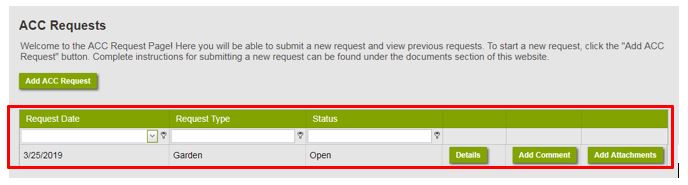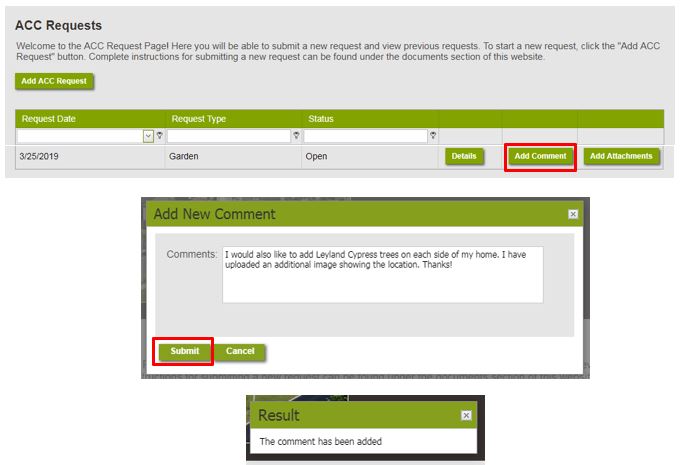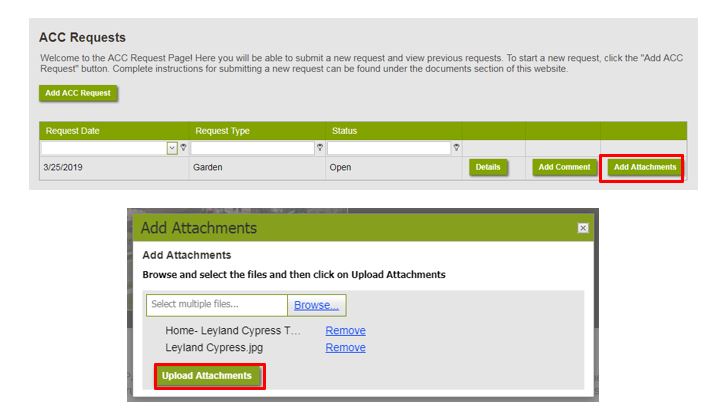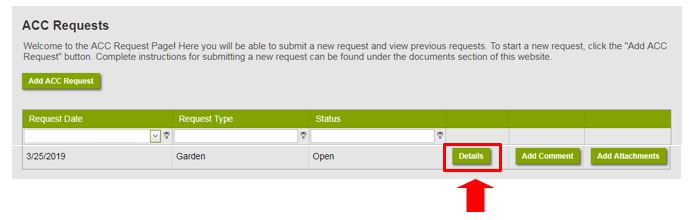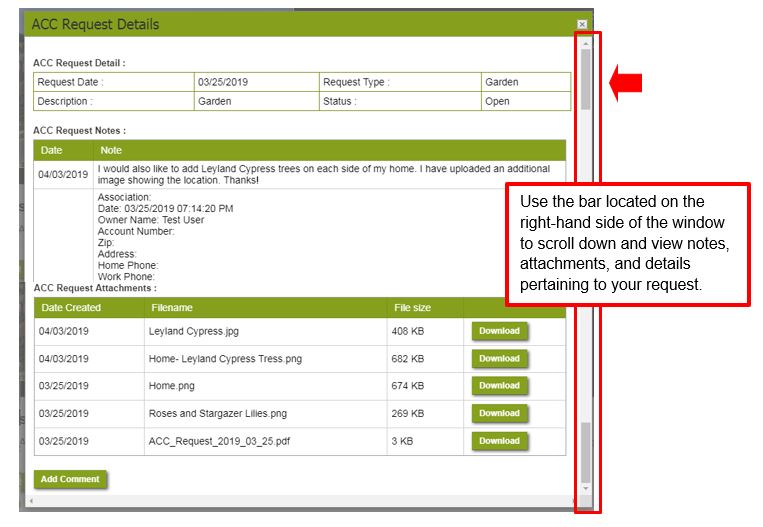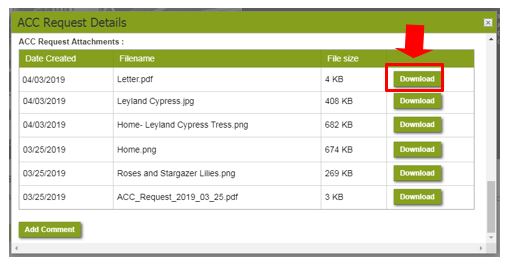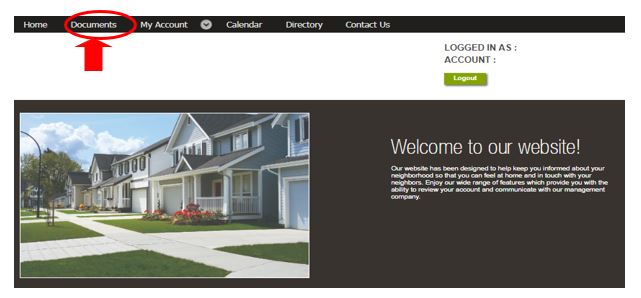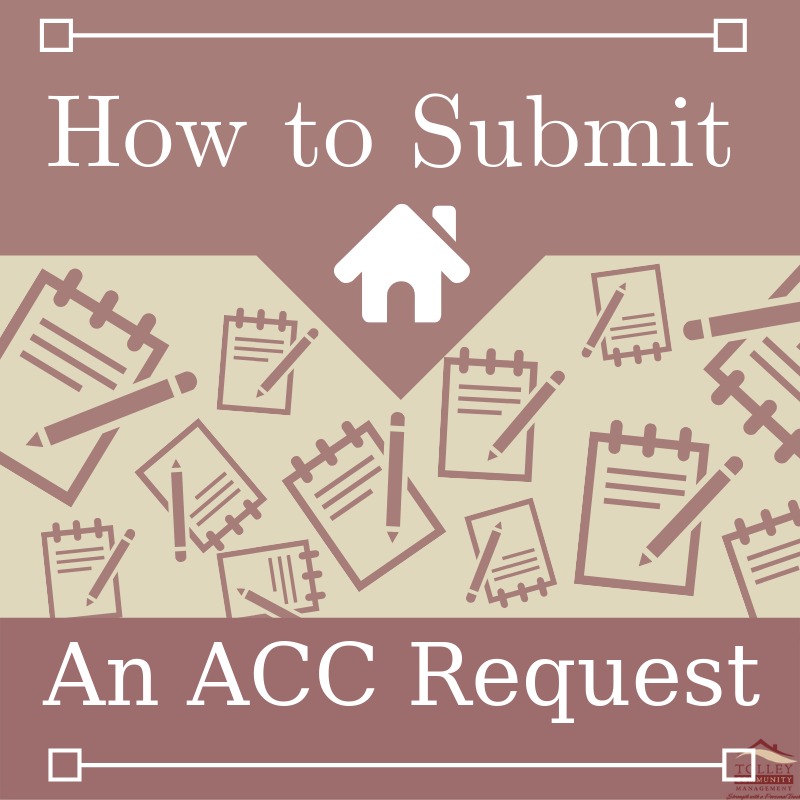
ACC stands for Architectural Covenant Changes and ARC stands for Architectural Review Committee. When you live in a covenant protected community many times you are required to get approval before modifying the exterior of your home such as changing the roof (with a new color shingle), painting the exterior of your home, installing a new deck, etc.
To get approval you will need to fill out an ACC Request outlining the scope of the work that you plan to do, the colors that you plan to use and any other important information regarding the project. Your request is then sent to the ARC to review and approve, deny or approve with changes. The review process for most associations is 30 days but that is outlined in your governing documents as not all associations are the same.
At Tolley Community Management we make submitting your ACC Request as easy and efficient as possible. You can complete your Request Form online directly through your online account by following the below instructions.
________________________________________________________________________________
Owners are required to obtain written approval from the ACC/ARC prior to making exterior modifications. The purpose of this is to ensure exterior modifications comply with the community-wide standard and association guidelines. The steps below will assist you with submitting your request to the ACC/ARC for review.
There are two options for submitting these requests.
Option I :
- Login to your account at www.tolleycm.com
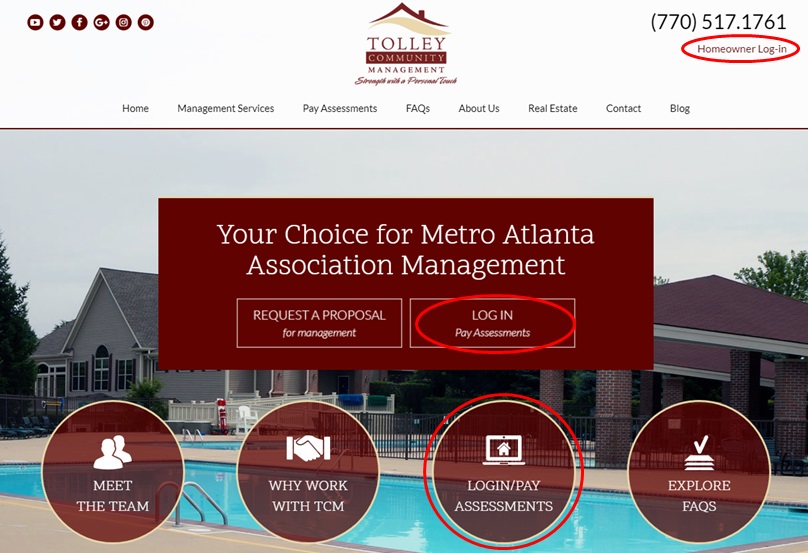
- Once you’ve logged in, use the navigation bar on the top of your screen and hover over “My Account.” A drop down menu will appear. Select “ACC Requests” as shown in the next image.
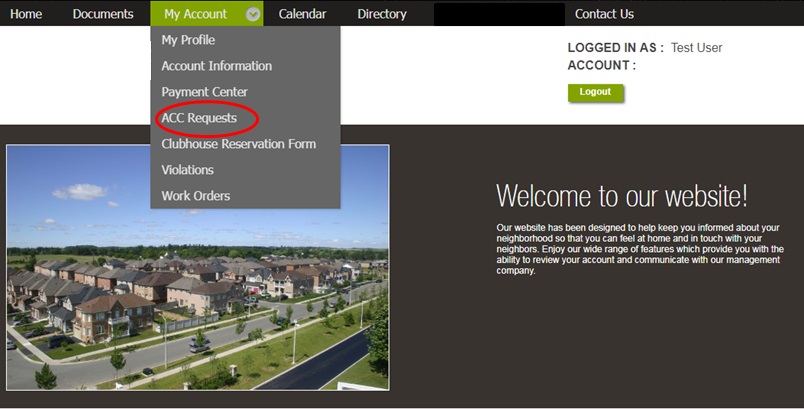
- Upon selecting ACC Requests you will be taken to the next page where you will be given the option to view existing ACC Requests or submit a new ACC Request. As shown in the picture below, locate the “Add ACC Request” button under the website’s header and select that option in order to be directed to the form.
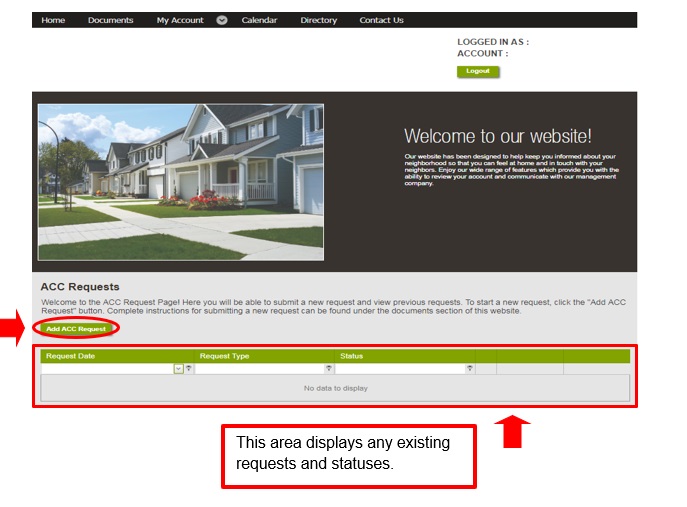
- Your name, address and community are auto-filled from your profile. However, you will need to add your contact information for each request you submit.
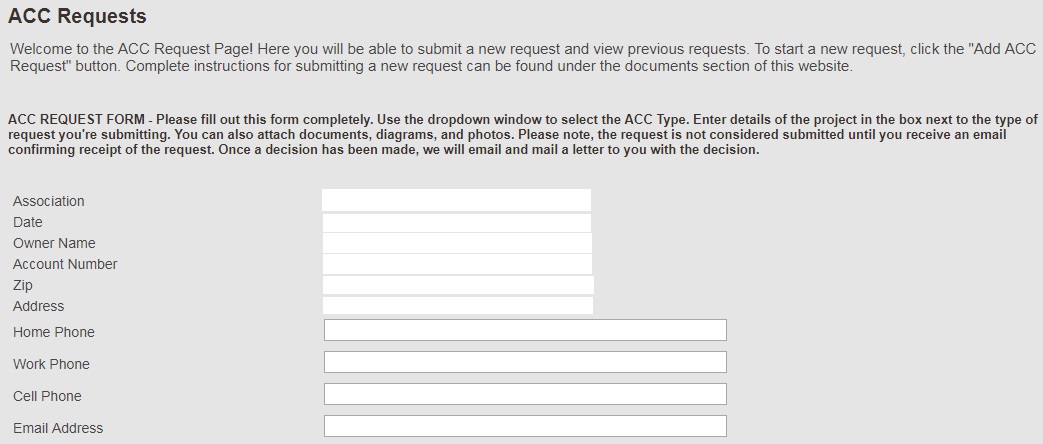
- Next, please indicate the start and completion date of the project.
Note: If you are unable to complete the project within the allotted time, you must receive written approval to change the project dates. Please contact acc@tolleycm.com to request an extension.
- Select the type of request you’re submitting. If you don’t see an option for your request in the drop down window, please enter the type of request under “Other ACC Type.”
- Use the box next to the type of request you’re submitting to describe the project. We’ve included descriptions for a few common requests on the left-hand side of the form that advise what should be included with each type of request. If more text space is required you can expand the box by clicking the edge of the box and dragging it out with your cursor.
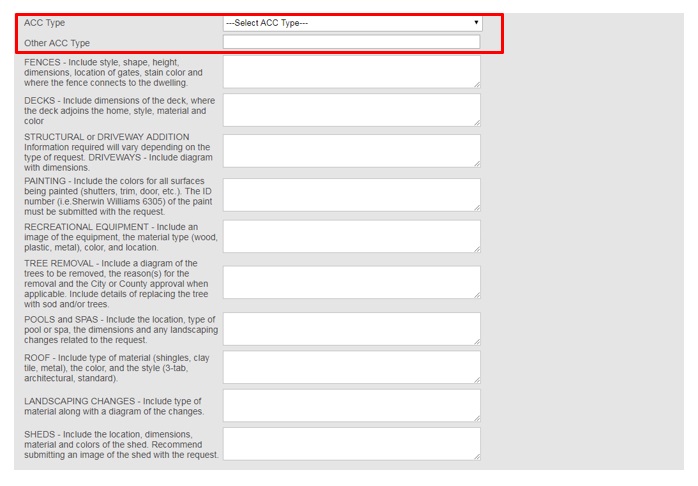
- Attach any photos, documents or diagrams that you would like to include with your request.

- Next, please review and check the boxes next to the important reminders.
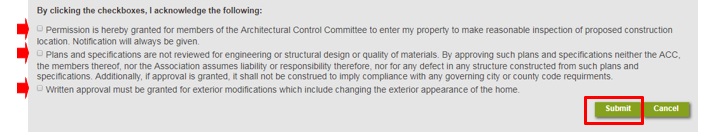
- Finally, click “Submit” in order to send your request to the ARC/ACC for review. Upon submission you will be reverted back to the ACC Requests page where you will now see your ACC Request as OPEN.
Note: your request is not considered submitted until you receive an email or phone call confirming your request has been received. - Approval time frames vary based on the type of request and the information included with the request. While the review process typically takes less than a week, please allow up to 30 days.
- Once a decision has been made you will be notified of the committee’s decision via email and a letter will also be mailed to you.
Note: You can return to the ACC Request page to add comments and attachments or view the committee’s decision anytime.
Demonstration on how to add a comment to an ACC Request goes as follows:
Demonstration on how to upload an attachment to an ACC Request goes as follows:
To view existing details regarding your request, you will need to return to the ACC Requests page. Select “Details” and a window will populate as shown in the next image.
You can also download the information you submitted with the request along with the letter informing you of the ACC/ARC’s decision.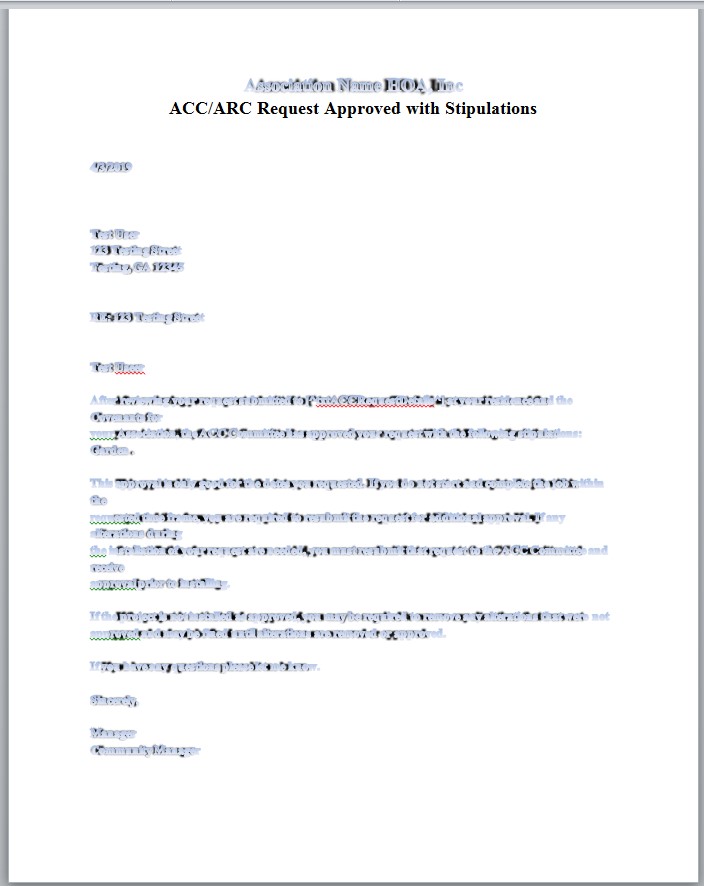
*** If you have issues with this process or have additional questions you may call Tolley Community Management at 770-517-1761 or email ACC@tolleycm.com.
Option II:
- Exterior modification requests can also be submitted via mail or email. The request form can be downloaded by accessing your online account via www.tolleycm.com. Upon logging in, select the “Documents” tab from the bar menu at the top of the page as shown in the next image.
- Scroll down to the Document Library and select “ACC Request Forms & Guidelines”. The ACC Request Form will be available for download and also any architectural guidelines your community has available for residents, if any.
You can also call our office 770-517-1761 or email ACC@tolleycm.com and we will be happy to mail or email you the request form.