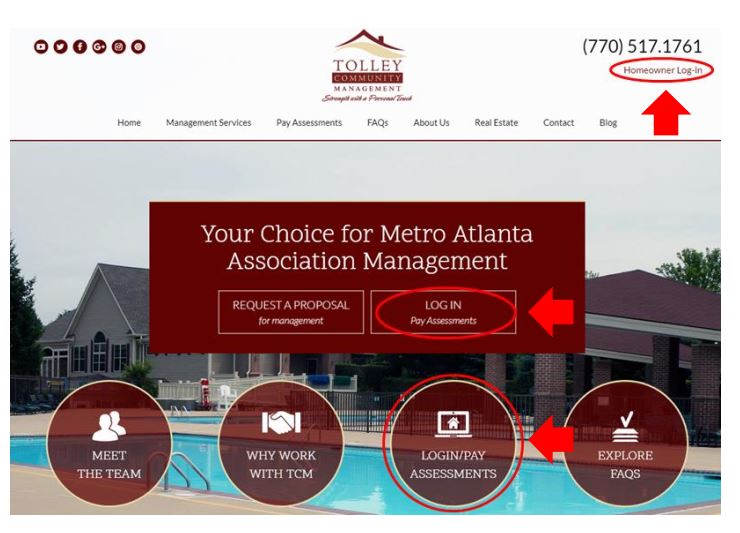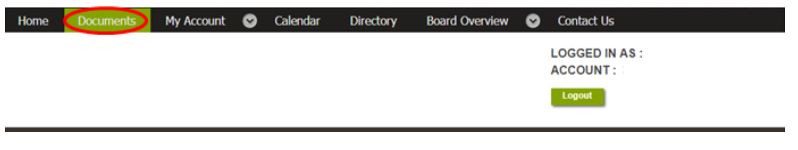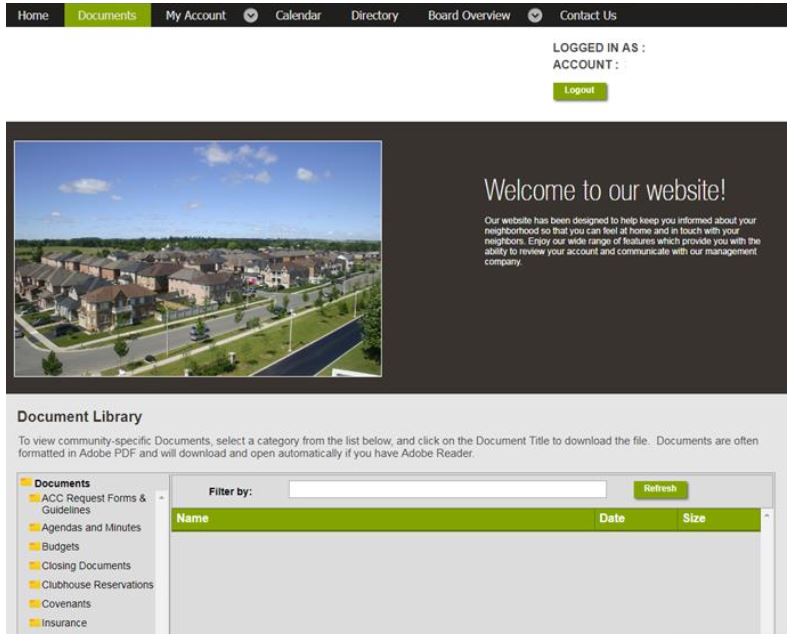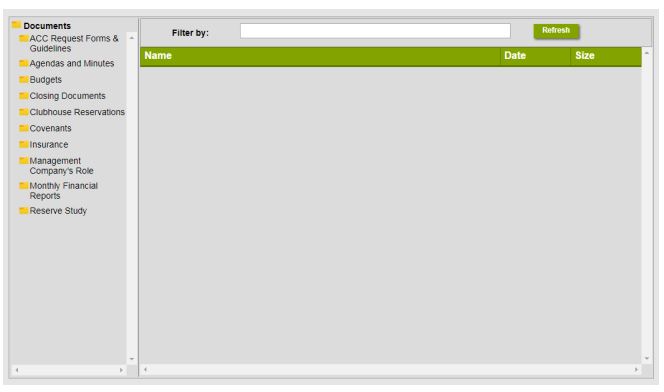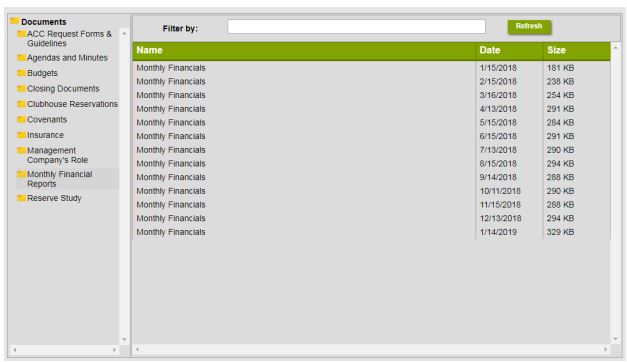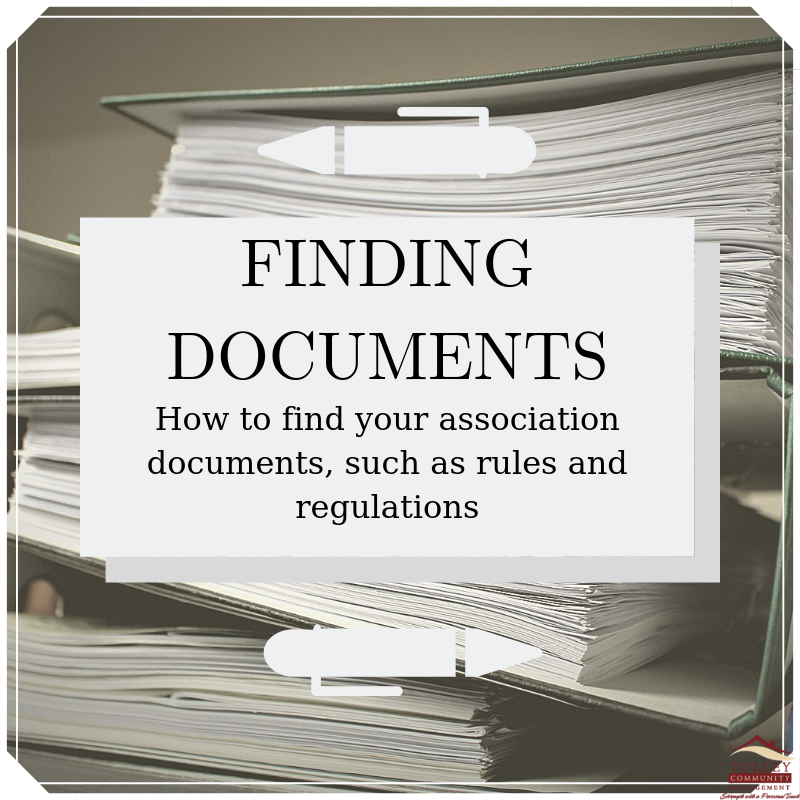
After logging into the website for your community, you have the option of viewing or downloading your community related documents any time, 24/7! Tolley Community Management uploads a variety of documents including the Covenants, Bylaw, Rules and Regulations and Insurance Certificate. Use the instructions below to help navigate the website to find your community documents!
Finding Your Documents:
- Login to your account at www.tolleycm.com using one of the Log In options:
Once you’ve logged in, use the navigation bar on the top of your screen and click on the “Documents” option:
Your screen will appear as pictured below:
Scroll down to the Document Library and select the documents that you wish to view on the left hand menu:
Once you’ve selected a Document Category, you can click on each file to download and view:
If you have issues or locating documents please call 770-517-1767 or email memberwebsite@tolleycm.com.